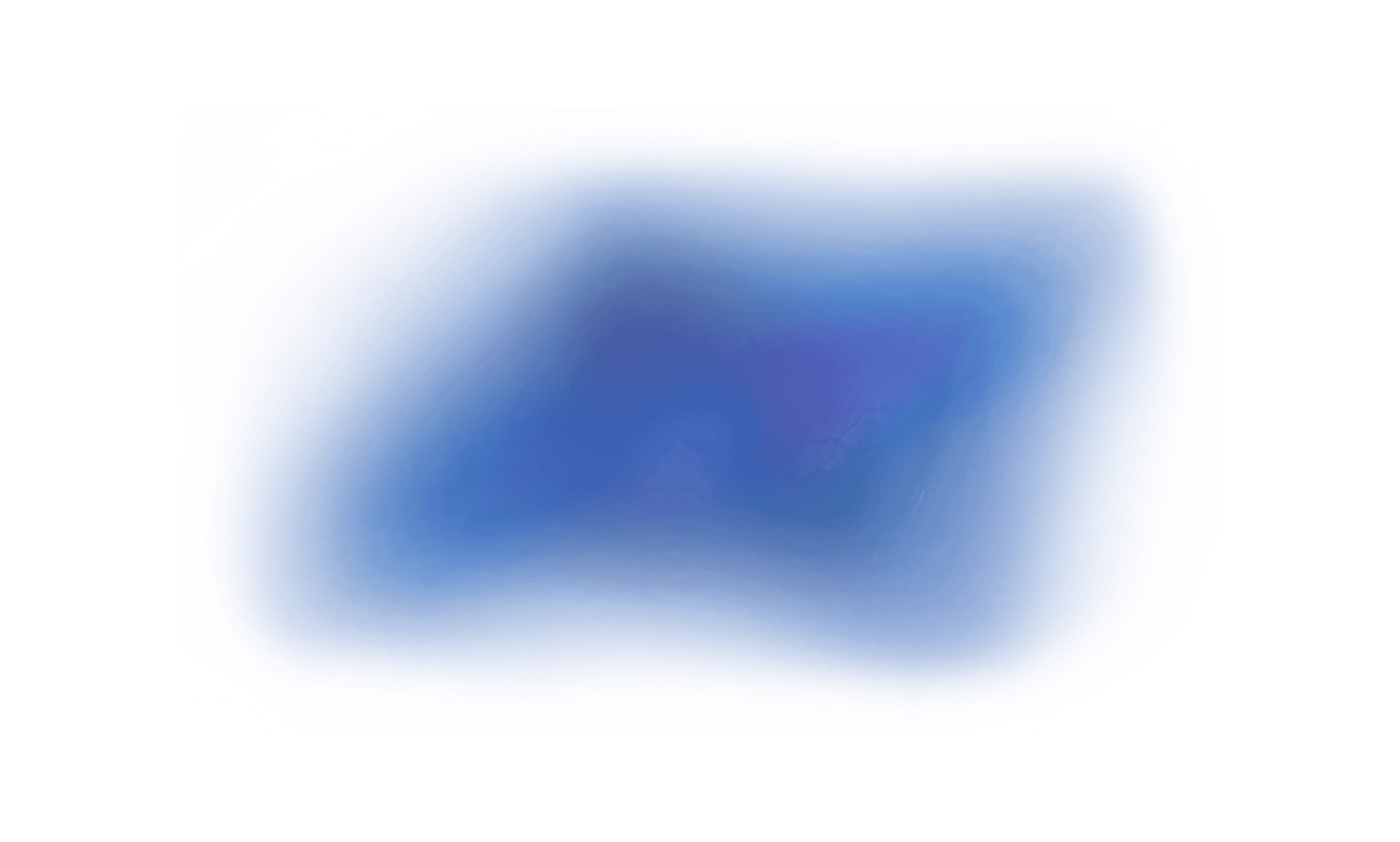Email Deliverability Strategy: Essentials and Best Practices for Email Performance
Better email ROI starts with optimized email deliverability. Discover Bird’s tips for better deliverability and find out how Inbox Tracker can help.
Category
Published on
Businesses have been emailing their customers since before Google was born. Times change, marketing evolves, but the influence and value of email endures.
Whether you’re a B2C or B2B company, you’re committing marketing malpractice by not investing in a strong email program. But sending email is only part of the recipe for strong customer engagement. Businesses also need to make sure those emails are optimized for deliverability.
Too often, email deliverability issues get overlooked — and businesses end up paying a heavy price. According to Tony Patti, Deliverability Services Director at Bird, poor deliverability can easily cost businesses between 20% and 30% of their email-generated revenue.
“Whatever the average revenue per email may be, you can multiply it by the number of undelivered emails to estimate your losses,” Tony says. “If people don’t see your email, they don’t click through, and they don’t buy.”
With the right tools, tips, and support, your business can optimize deliverability rates to realize the full revenue potential of your email marketing strategy.
Consider this guide your crash course in modern email deliverability. With an assist from Tony Patti’s expert insights!
What is email deliverability?
Email deliverability refers to your ability to deliver emails to your audience’s inboxes.
When deliverability is high, it means a high percentage of your emails are successfully reaching the inbox. When it’s poor, your email marketing is likely suffering from high rates of spam filtering or blocked delivery.
The best-case scenario is an email deliverability rate at or slightly under 100%. But even if you take all the right actions, deliverability is influenced by many variables that can change over time, including spam complaint rates, your email’s IP reputation, and the contents of your email itself.
This means email marketers must continually monitor and manage their email programs to keep them optimized for deliverability.
The benefits of optimizing email deliverability
If your email ROI is strong, even without paying much attention to email deliverability, it’s natural to question the urgency of investing in a better deliverability strategy. Why create more work to fix a problem that doesn’t exist?
But the long-term benefits of marketing decisions aren’t always obvious when you’re making them. Victories are won by degrees, and value is measured in percentage points. Your current deliverability might not be sinking your campaigns, but a lack of optimization could be costing your business the following benefits:
Improved customer engagement
Even a modest increase in email deliverability can generate new conversions and sales that would have otherwise been lost.
When Bird first connected with online meat delivery brand CrowdCow, for example, the company’s email program was only delivering 89% of emails to its customers’ inboxes.
Part of the issue stemmed from a high number of inactive emails on the company’s list. Inactive users impact open rates, and ISPs interpret low open rates as a reflection of the email’s quality. In other words, this low open rate for delivered emails was increasing the number of CrowdCow emails getting redirected to spam.
To improve CrowdCow’s email deliverability, Bird’s experts focused on lowering the percentage of inactive users on its list.

Within months, Bird helped CrowdCow achieve 100% deliverability for its email campaigns, maximizing its sales potential among an engaged customer base.
A stronger brand reputation
Your brand’s email reputation can be quantified in two ways:
Your reputation with your customers
Your reputation with inbox service providers (ISPs)
The importance of a strong reputation with customers is obvious. But businesses also need to understand that a bad or neglected ISP reputation can severely limit your email ROI among customers using that particular email service.
This is what happened to employment search company Talent.com, which was suffering from an inbox placement rate of only 56% for emails sent to Microsoft recipients. Frustrated with the poor results, the company had blocked all Microsoft addresses from its email lists.
“When you stop suddenly and don’t come back, that just further damages your situation with the ISP,” Tony says. “When you come back, you’re like a brand-new customer. So you have to start over warming up your IP with that provider.”
That’s exactly what Bird did. “Within 30 days, they were getting fantastic delivery right into Microsoft,” Tony says. Just two months after reporting a 56% email placement, Talent.com had rehabilitated its reputation and was delivering 95% of its emails to Microsoft inboxes.
Bird’s two golden rules for building a deliverability strategy
Optimized email deliverability requires a detail-oriented approach to tracking and managing moving parts and variables.
We’ve got plenty of granular tactics and best practices to help you refine your email deliverability. Before we dive into those recommendations, though, you need to make sure the cornerstones of high deliverability are in place.
Here are two rules every email program must follow:
1. Collect confirmed opt-ins (and make it easy to unsubscribe)
A strong email list consists of recipients who want to receive your company’s emails. Efforts to trick consumers into joining your email list can backfire in disastrous ways:
At best, your email read rates will plummet. At worst, your messages will generate high spam complaint rates that could land your business on a dreaded spam blocklist.
The best approach is to be straightforward when collecting email opt-ins. The gold standard is the confirmed opt-in, which requires the customer to confirm their opt-in twice: first when submitting their email to your business and again when clicking an email hyperlink to confirm their subscription.
Prospects and customers who subscribe via confirmed opt-in are less likely to mark your emails as spam and more likely to convert.
Along with the confirmed opt-in collection, you also need to feature one-click unsubscribe links on all of your outgoing emails. If ISPs detect a missing opt-out link or button in your message, it could reduce email deliverability and cause lasting damage to your email reputation.
2. Only send emails your customers want to receive
Email subscribers can’t be taken for granted. Once a customer or prospect has opted in, your business must continue to reinforce the value of its email program by delivering the content your audience wants.
Email marketers have many different options for delivering this value. Here are a few strategies to consider:
Be consistent with your email frequency. If consumers are signing up for a weekly newsletter, don’t use that list to blast them with three emails every day. Be clear about the type of email content and the email frequency they can expect, and stick to these parameters.
Personalize your email content. Even with the impending death of third-party cookies, there are many ways to create personalized experiences through email. Apparel retailer Land’s End is one of many retail brands that use the consumer’s past shopping and browsing history to deliver personalized recommendations.
Use multiple lists to segment your audience and allow for customized experiences. For example, allow customers to choose one (or many) preferences on email sign-up forms, then use that information to create segmented email audiences focused on promotions, product releases, in-person events, and other topics.
5 best practices for optimizing your deliverability infrastructure
Once you’ve developed a basic infrastructure for supporting email deliverability, you can begin taking steps to optimize your emails for consistent inbox placement.
The following five best practices can help you score some quick wins as you optimize your strategy:
1. Eliminate formatting errors from email HTML
Simple HTML formatting errors can wreak havoc on your email experience, messing up your email layout and readability. If the mistakes are severe or pervasive, this could increase the risk of recipients marking the message as spam.
Outside of the user experience, though, ISPs may take action against emails containing HTML formatting errors, including sending them to spam or blocking the emails from delivery. But these errors are easy to fix when you use a tool designed to check for them. Google’s Schema Markup Validator is one option, along with HTML Email Check.
You can prevent HTML errors on future emails by building HTML validation into your email workflows, ensuring that any errors are caught before you hit send.
2. Create an email authentication record to verify your sender ID
SPF, DKIM, and DMARC protocols are used by ISPs to validate sender identities and improve deliverability for trusted emails. These protocols use encryption and certificates to allow quality emails into customer inboxes while filtering out spam, malware, and other unwanted email.
It’s easy to set up an email authentication record, and doing so will benefit all emails sent from your domain. Check out Google’s guide on creating an authentication record for step-by-step instructions.
3. Choose between a shared IP pool or a dedicated IP address
The IP address you use to send emails can have a significant impact on email deliverability — for better and for worse. A bad IP reputation can make it much harder to achieve high deliverability rates, while a good IP reputation can give your email campaigns an inside track to success.
Your business has two options when setting up an IP address: a shared IP pool and a dedicated IP address. Each comes with pros and cons.
A shared IP pool bundles many different low-volume email senders into a single address at a much lower cost than setting up your own private IP address.
Shared pools also come with a built-in reputation, which can be the best feature of this arrangement or its biggest downside:
If the pool’s reputation is strong, you’ll enjoy a low-cost, high-performing foundation for sending email.
If the pool has a bad reputation, though, it could torpedo your email deliverability.
The advantage of a dedicated IP address is that you control your own destiny: if you follow the best practices of sending email, you’ll cultivate a strong reputation. But these dedicated IPs are much more expensive, and they often aren’t a practical option until you’re sending hundreds of thousands of emails every month.
If you opt for a shared IP pool, do your homework and vet the pool’s reputation — and its manager — before signing on.
4. Manage your email sending volumes
Erratic sending volumes are a common characteristic of spam email. Email marketers must be mindful of this when planning out sending cadences from their domain and subdomains.
“Don’t send 50,000 emails on Monday, take two weeks off, and then send five million,” says Tony.
Consistent sending volumes will put ISPs at ease and improve your inboxing rate. This careful approach to sending volumes is even more important when warming up your address to build a stronger reputation for your dedicated IP.
5. Do not use “no-reply@” email addresses
A “no-reply” email is a one-way message that doesn’t open the lines of communication between email senders and their customers. Emails sent from this type of address threaten deliverability because spam filters are more likely to frown upon this type of message and it creates a terrible user experience.
“The mail is basically useless,” Tony says. “It will either result in being deleted or in someone getting frustrated and marking it as spam.”
Years ago, Tony says, the National Geographic Society got rid of the no-reply email. Instead, when you click reply on one of their emails, your message goes straight into the company’s customer service queue.
“That small change improves the user experience, which in turn improves deliverability,” Tony says.
Supercharge your email deliverability strategy with Bird’s Inbox Tracker
There’s no reason to leave email deliverability to crossed fingers and guesswork. With powerful products like Bird’s Inbox Tracker, email marketers can leverage comprehensive deliverability tools and unrivaled data to maximize inbox placement and revenue generation for your email strategy.

Here’s how Inbox Tracker can transform and optimize deliverability for your business:
Deliverability analytics
Access and analytics email insights you won’t find anywhere else. With Inbox Tracker, your business can aggregate data related to actual consumer behavior, mailbox placement data, and data-driven AI emulations to predict email performance.
Inbox Tracker can be paired with Bird’s Competitive Tracker solution to help you benchmark deliverability and other performance metrics against other brands within your industry.
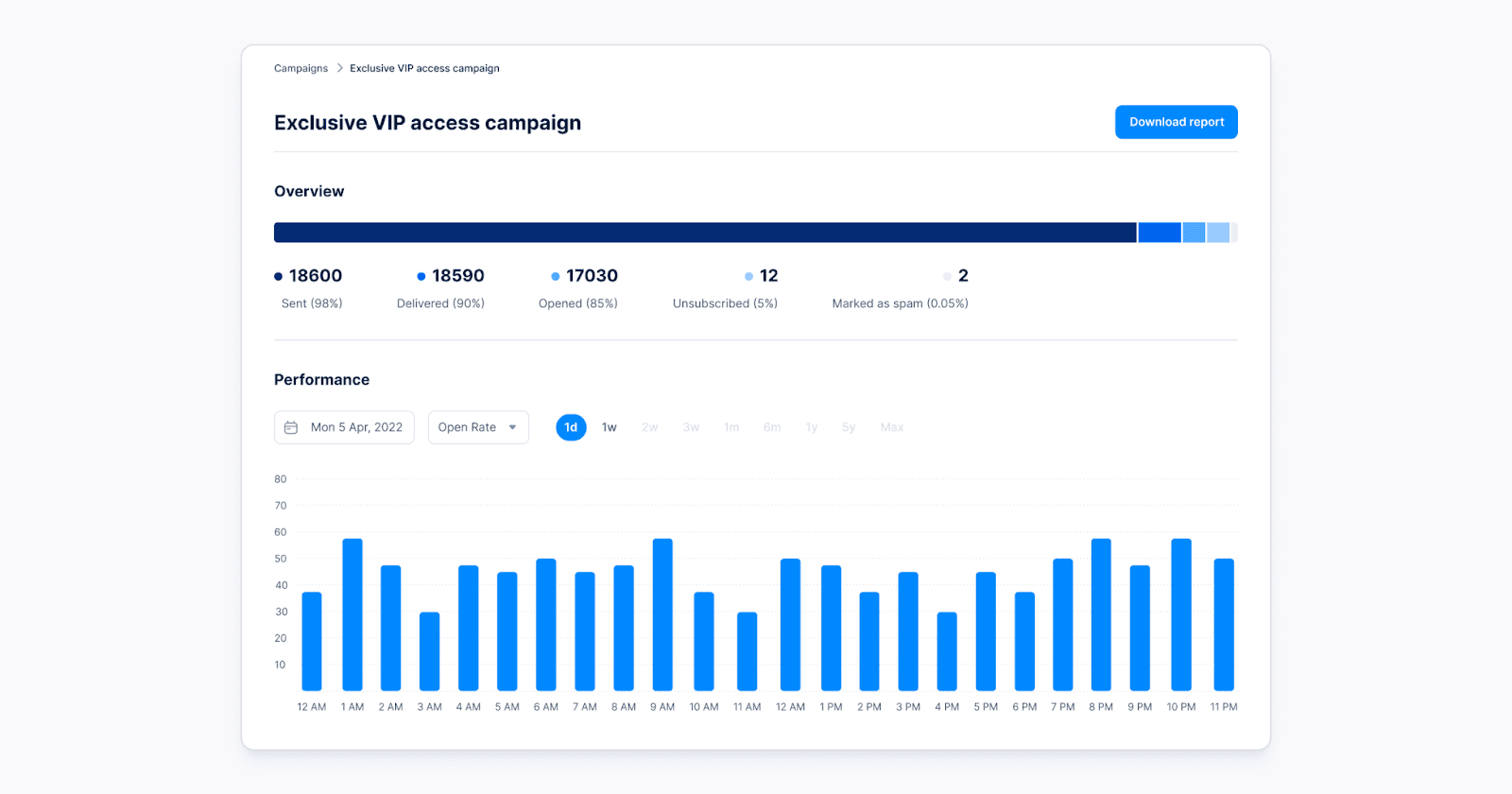
Email tracking
Inbox Tracker uses more than 100 internal checks across 30 areas of your spending programs, allowing your business to track email performance across all key deliverability areas.
Unified experience
Our streamlined dashboard makes it easy to monitor separate lists and campaigns alongside one another, improving the user experience for email marketers responsible for optimizing deliverability.
Real-time data
By tracking campaign performance in real-time, email marketers can identify potential issues impacting deliverability early on — and intervene before these issues hurt your domain reputation.
Set a new standard for email performance
Even as SMS, social media, and other messaging channels have risen to prominence, the value of email messaging has endured — and there’s no sign of that changing in the future.
“The truth is, email messaging is not going to go away,” Tony says. “It’s cost-effective, and the ROI is fantastic. There’s not very much we can’t do with email — and we’re still inventing new ways to use it.”
What will change in the next few years is the role of deliverability in determining email ROI. As ISPs continue to develop their deliverability requirements, email marketers will have to decide whether they’re going to prioritize their deliverability or risk punishment from ISPs.
“It’s going to become a question of, ‘Do you want to get your mail delivered or not?’” Tony says.
Protect your email ROI by prioritizing deliverability. Better yet, let Bird’s Inbox Tracker do the heavy lifting for you — and reap the benefits of maximizing your email revenue generation.
Ready to get started? Request a demo from Bird today.
Ready to see Bird in action?